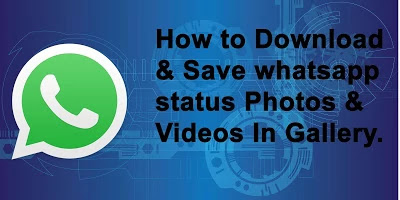
How to Download whats app Status?
How to Download whats app Status
Hello Friends today we going to discus to How to Download Whats app Status in android device.
This is not a common thing But This is a trick that you can download what's app status in your gallery This tricks must be know every whats app user.
We are all realize that our friends and any other family member those are friends in what's app were uploading an creative image or video any time need this image or video.
So this tricks we very useful to every whats app user.
In whole world more 5 Billon what's app user But very short user were know this tricks.
This is not any tricks we download whats app status By using a Application.
This is most Famous application to use this application you can download any what's app status .
The application Name is "Status Saver".
You can download with free of coast means no needed to pay any money to use this application.
And click to Install your application.
This is not a common thing But This is a trick that you can download what's app status in your gallery This tricks must be know every whats app user.
We are all realize that our friends and any other family member those are friends in what's app were uploading an creative image or video any time need this image or video.
So this tricks we very useful to every whats app user.
In whole world more 5 Billon what's app user But very short user were know this tricks.
This is not any tricks we download whats app status By using a Application.
This is most Famous application to use this application you can download any what's app status .
The application Name is "Status Saver".
You can download with free of coast means no needed to pay any money to use this application.
To download Follow These Steps:
1.First go to the google play store and search Status Saver Or
Click This to go .(This is only Play store Link )
We are all know that if we use any application you needed to go your play store or app store and download the app you want to use.
If your another operation system like Mac You need to go app store and search status saver.
We are all know that if we use any application you needed to go your play store or app store and download the app you want to use.
If your another operation system like Mac You need to go app store and search status saver.
2. After the searching this application you see any of list by google.
But you can download this app you will shown in above picture.
But you can download this app you will shown in above picture.
And click to Install your application.
3. After Download this app open app and you will see this interface.
4. After the Opening app click on Recent stories and you will see your all status you seen in whats app
(NOTE: First go to whats app and see full video and full photo then those photo you see in whats app only this will appear not any other.)
5.You will see the Two tab on your screen.
1. Video Stories: In this you can save your video in your gallery.
2. Photo Stories: In this you can save your videos in your gallery.
6. This photo or video you save this is downloaded to play your video goes to gallery and go to video album you will appear your image and Those video or photo you save.
I Hope Friends You successful to download and use this app please Tell on comment box how this Tricks.
And a Humble request to you please subscribe to our Article.
Due to Subscribing If i post any new Tricks or knowledge you got notification and you are updated on my blog.
Thanks......






0 Response to "How to Download whats app Status? "
Post a Comment