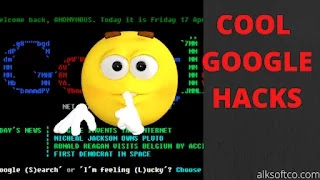
+10 Top Google Hacks Tips and Tricks You must be Know
Top Google Hacks Tips & Tricks
Top Google Hacks Tips & Tricks
Hello Friends We are now going to discuss on the topic of Top google Hacks. We knows Google is search engine and part of google we use for searching name chromes web application and when we simply search in google it finding specific data or search result and shows you can get only Sensitive information but if need tell to google with feeling and impression what you do so in this article we discussing to also how to impress our feeling to google.
Google find data from database and it shows in web page and in the web page you can see millions of site and if you want to get information you should be go to any one web site and get your information it not shows without any data and We use this tricks no any chance to go any web site it show in homepage all Google Hacks.
During the hacks time you can not use any search queries only we can show feeling to google it shows search result according to your feeling so let’s begin…
NOTE: To apply this search in search engine you need to apply some settings to your web browser.
1. After open the google.com in the bottom of your screen you can see the setting button click on button and then you can see menu were open in this menu you need to select the search setting .
2. After clicking search setting your google you land on search setting option In the search result scroll down and you can see Google Instant Prediction in this opting you need to select the never show the instant search result and click on save setting button on your bottom of your screen.
To apply this setting you will see on you search engine you can see the Button of I’M feeling lucky so this all setting were apply for the purpose of apply button.
If in you browser doesn’t see this setting not take any tension without this setting you can apply this trick I say this setting on the purpose of Apply the button of I’M feeling lucky. So if you have already this button you do not need to apply this setting
I hope you already performs these setting on your search engine this setting were most important who use this trick first time because when you apply this words on your search engine and you need to click on I’M feeling lucky option then it tricks Or Hacks will work without this setting you do not get the button of I’M feeling lucky so let’s go to see this hacks
1.Play Breakout on Google:
- I hope you already apply this setting and the you can go on your search engine or web browser and type google.com because this hacks only work on google.com not any other search engine.
- After open the google.com type in your search engine “Play Breakout on Google”
- Click on I’M feeling lucky button if you click on google search this Hacks will not work you need to click on I’M feeling lucky.
- You can see game on your screen. You can see In this Image.
I hope you already apply this setting and the you can go on your search engine or web browser and type google.com because this hacks only work on google.com not any other search engine.
After open the google.com type in your search engine “Play Breakout on Google”
Click on I’M feeling lucky button if you click on google search this Hacks will not work you need to click on I’M feeling lucky.
You can see game on your screen. You can see In this Image.
- Google Snake :
Google Snake
- That you can guess this game almost 90% of users are already play this game on there life
- To Play this game open the google.com and type in search box "Google Snake"
- Click on I’M Feeling lucky you can play this game in many series.
Google Pacman :
That you can guess this game almost 90% of users are already play this game on there life
To Play this game open the google.com and type in search box "Google Snake"
Click on I’M Feeling lucky you can play this game in many series.
Google Pacman :
Google Pacman
- To play this game open the google.com and type in search box “google Pacman” and click on I’M feeling lucky .
- You can also see in this Image .
Google in 1980:
To play this game open the google.com and type in search box “google Pacman” and click on I’M feeling lucky .
You can also see in this Image .
Google in 1980:
Google in 1980
- You want to see the google How it look like when it launched. But the google was founded in 1998 by Larry page & Serge y bin.
- To apply this hacks go to on google.com and type in search box “google in 1980” and you can see in this image it look like in old version of google.
Google Underwater:
You want to see the google How it look like when it launched. But the google was founded in 1998 by Larry page & Serge y bin.
To apply this hacks go to on google.com and type in search box “google in 1980” and you can see in this image it look like in old version of google.
Google Underwater:
Google Underwater
- This is so cool setting In this Hacks you can see google were sink in water.
- To apply this setting go to the google.com and type in the Search box “Google Underwater” and you can also see in this image how it’s look like in underwater.
Google Rainbow:
This is so cool setting In this Hacks you can see google were sink in water.
To apply this setting go to the google.com and type in the Search box “Google Underwater” and you can also see in this image how it’s look like in underwater.
Google Rainbow:
Google Rainbow
- You can guess to read this title google look like as rainbow it is also cool feature of google.
- To apply this open google.com and type in search box “Google Rainbow” and click on I’M feeling lucky button and you can also see in this image.
So Friends I hope you like this article and I also hope you able to know some new Information For Mysterious Information and Tech Knowledge.
So Please subscribe and do not forgot to share this information with your friends and relatives So we are now going please tell us on comment box to how you this article and If you have any doubt please ask on comment box.
But if you read this article carefully you do not take any error if any error you can ask on comment box.
If you want to know any information on any topic you can ask on comment box
Take Care Good Bye.
See More Tricks
You can guess to read this title google look like as rainbow it is also cool feature of google.
To apply this open google.com and type in search box “Google Rainbow” and click on I’M feeling lucky button and you can also see in this image.

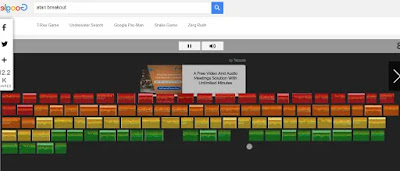
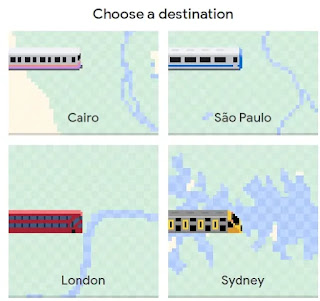
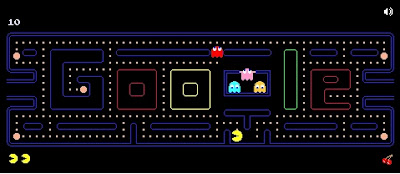

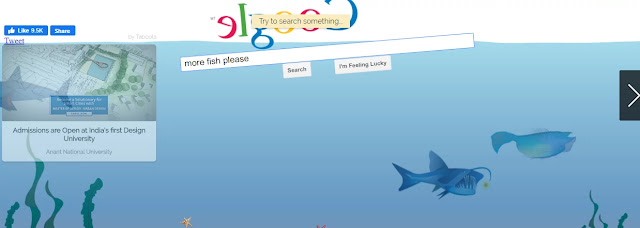

Subscribe & Share Please
ReplyDelete